appointments
From tab "Users" appointments, "Current User" button, will opens the screen that allows you to change the user data that has performed the initial access.
You can change all the data in appointments, the user and password, and the default color.
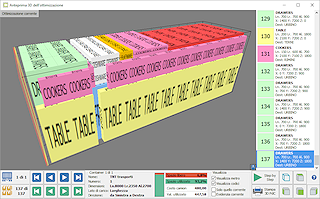
appointments
It's in fact possible during the management appointments of the events specify whether that event is connected to a customer.
In the additional information appointments you can also insert an image for the customer.
Go to the official website















