dedicated 3D nesting software
The third panel contains dedicated 3D nesting software the current container information. We find the name, the number, the size, the load side, and the load direction. In addition to this information we also have the delottimizzazione result information, which are: free space, used space, cost of container, the value of the container used calculated on the proportion used.
The fourth panel allows us to choose what to display in the dedicated 3D nesting software : If the meter display on the sides of the container, whether to display the pallet codes, if only the current color pallet, if highlight the edges of the current pallet.
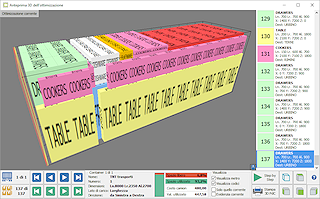
dedicated 3D nesting software
Watching 3D visualization we will see the loading progress pallet after pallet. Moving the mouse while holding down the left mouse button you can move the display, right-click you can rotate the container, the wheel instead allows us to zoom in to see more detail one particular.
The side with colored edges indicates the open side of the container, ie the load side.
Go to the official website















