| VS GridMap Help | Send Feedback |
Glossary Item Box
The GridMap component for Visual Studio development platform is a tool for area management. It is possible to set the size of the area in rows and columns. This will create a grid divided into cells, each with its properties. This will allow you to use the component for any situation, such as: beaches, swimming pool, camping, parking, maps, etc.
After inserting the component into the whole window it is possible to change the characteristics. It will be possible to choose the size of the grid, Columns, Rows. For each cell it will be possible to set the color, the data, and other properties. Clicking on a cell will trigger an event with parameters that will report: the Cell position, and Cell object from which it is possible to trace all the properties.
The control is divided in 3 sections: Content, Grid, Cell.
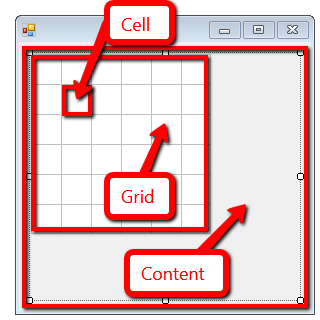
You can set Width and Height control size, TotalCellX and TotalCellY grid size, CellWidth and CellHeight.
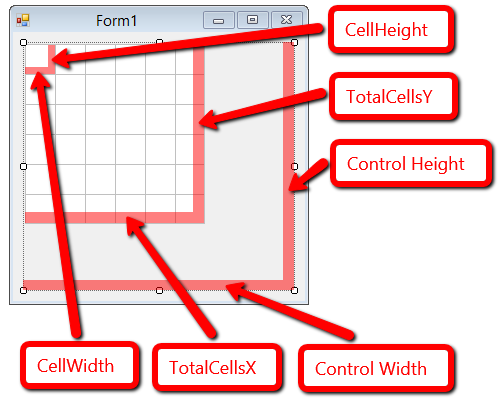
| See Also |
|
Properties: BackColor | BackgroundImage | BackgroundImageLayout | BackgroundMapJSON | BackgroundMapXML | CellHeight | CellWidth | CellsTitleAlign | ContentBackColor | DraggingActive | MapBackColor | MapBackgroundImage | MapBackgroundImageLayout | MapBorderColor | TotalCellsX | TotalCellsY | ViewCellsTitle
Methods: DuplicateCell | GetCell | GetCellsCount | Redraw | RemoveAllCells | RemoveCell | SetCell
Events: CellClick | CellDoubleClick | Dragging | Open
Classes: clsBackgroundGrid | clsBackgroundGridItem | clsPsysCell